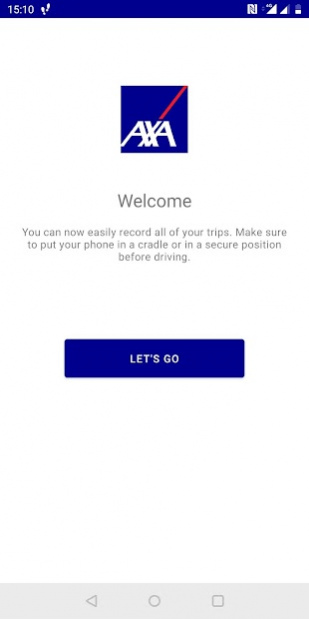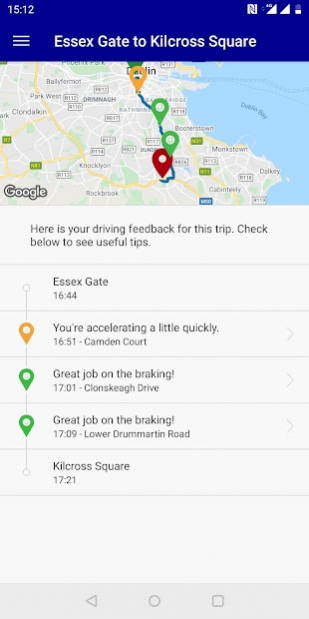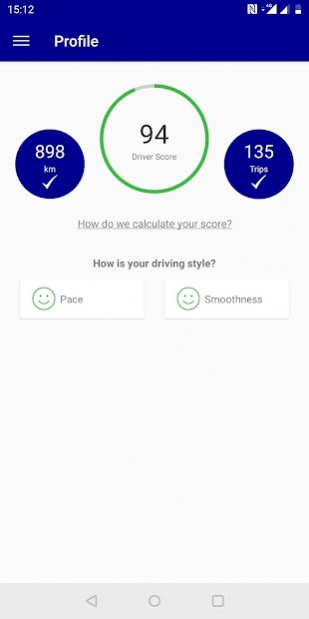AXA DriveSave 2.2.1
Free Version
Publisher Description
AXA DriveSave is a free app that uses smartphone technology to measure and reward safe driving. If you are under 25 you can save money on your premium just for using the app. Plus you can still earn additional cash back during the year depending on your driving scores.
HOW DRIVESAVE WORKS:
DriveSave is not about watching you 24/7. Nor does it punish you if you brake suddenly to avoid an accident or occasionally exceed the speed limit.
DriveSave looks at your overall driving behaviour and scores you based on your long term driving profile.
Every time you record a journey DriveSave will assess your speed, braking, acceleration levels and cornering, and give feedback and tips.
Once you’ve recorded 400 km / 250 miles of driving, DriveSave will give you a Driver Score. You can track how your score changes as you improve your driving.
To receive cash back on your premium you must maintain an average Driver Score of more than 70 out of 100.
HOW TO GET DRIVESAVE:
1. Purchase an AXA DriveSave policy
2. Download the app
3. Login with your details
4. To automatically record trips simply select Autostart from the Settings page
5. To manually record trips press the record button on the Record page at the start and end of your trip
6. The DriveSave app will then show you driving feedback and tips for improving your score
For more information please visit the AXA website.
Continued use of GPS running in the background can decrease battery life.
About AXA DriveSave
AXA DriveSave is a free app for Android published in the Geography list of apps, part of Education.
The company that develops AXA DriveSave is AXA Insurance. The latest version released by its developer is 2.2.1.
To install AXA DriveSave on your Android device, just click the green Continue To App button above to start the installation process. The app is listed on our website since 2020-03-27 and was downloaded 2 times. We have already checked if the download link is safe, however for your own protection we recommend that you scan the downloaded app with your antivirus. Your antivirus may detect the AXA DriveSave as malware as malware if the download link to com.mydrive.axa.drivesave is broken.
How to install AXA DriveSave on your Android device:
- Click on the Continue To App button on our website. This will redirect you to Google Play.
- Once the AXA DriveSave is shown in the Google Play listing of your Android device, you can start its download and installation. Tap on the Install button located below the search bar and to the right of the app icon.
- A pop-up window with the permissions required by AXA DriveSave will be shown. Click on Accept to continue the process.
- AXA DriveSave will be downloaded onto your device, displaying a progress. Once the download completes, the installation will start and you'll get a notification after the installation is finished.